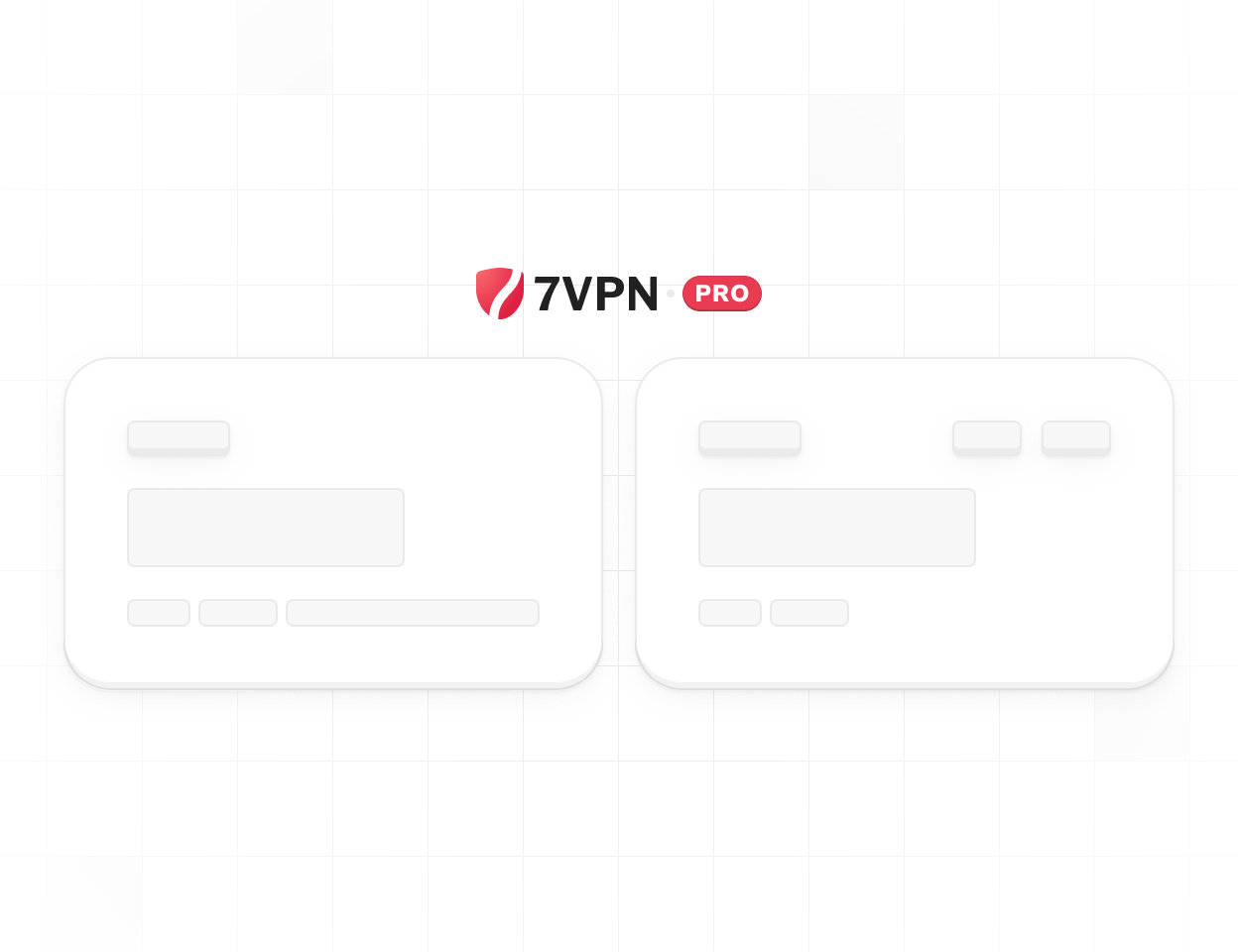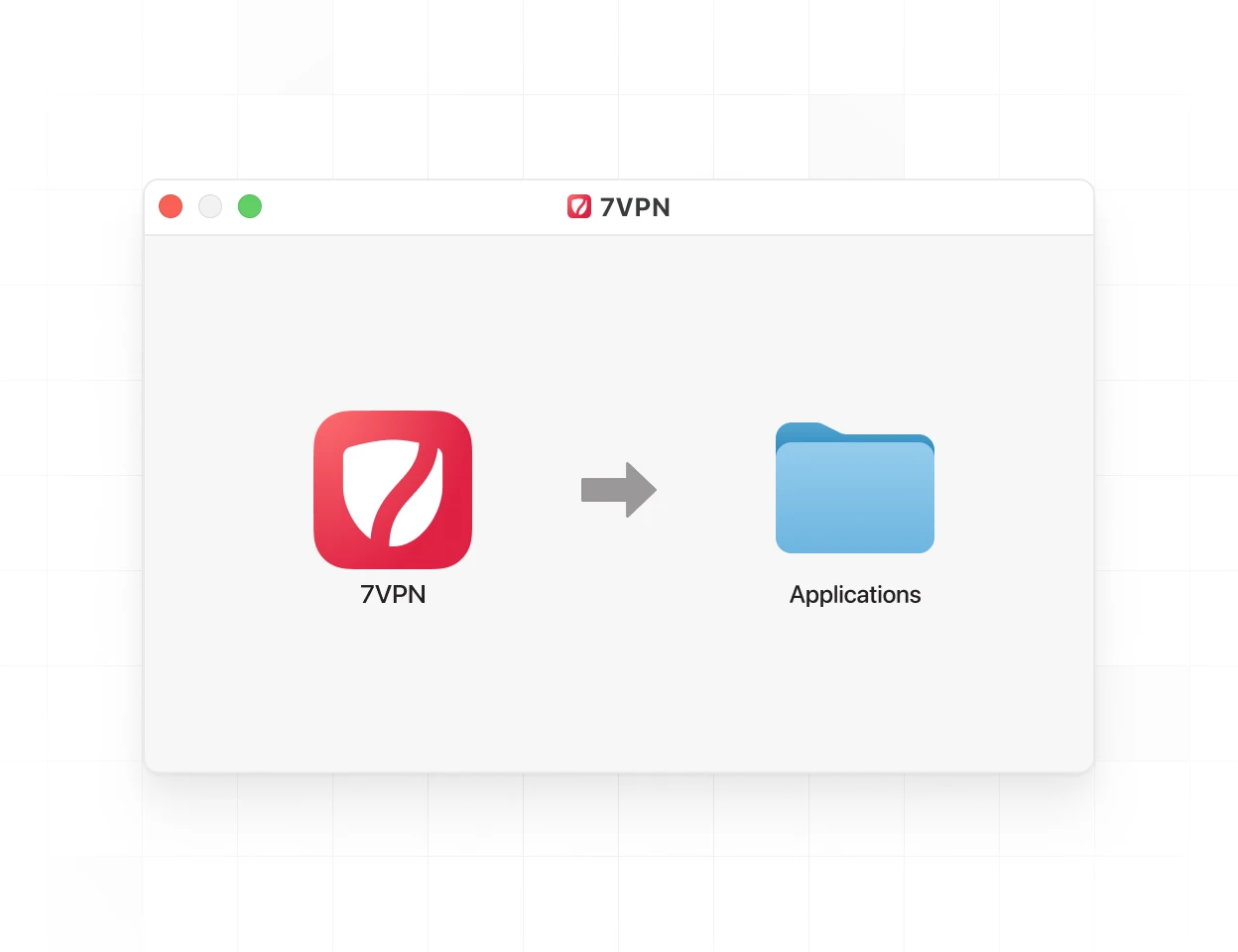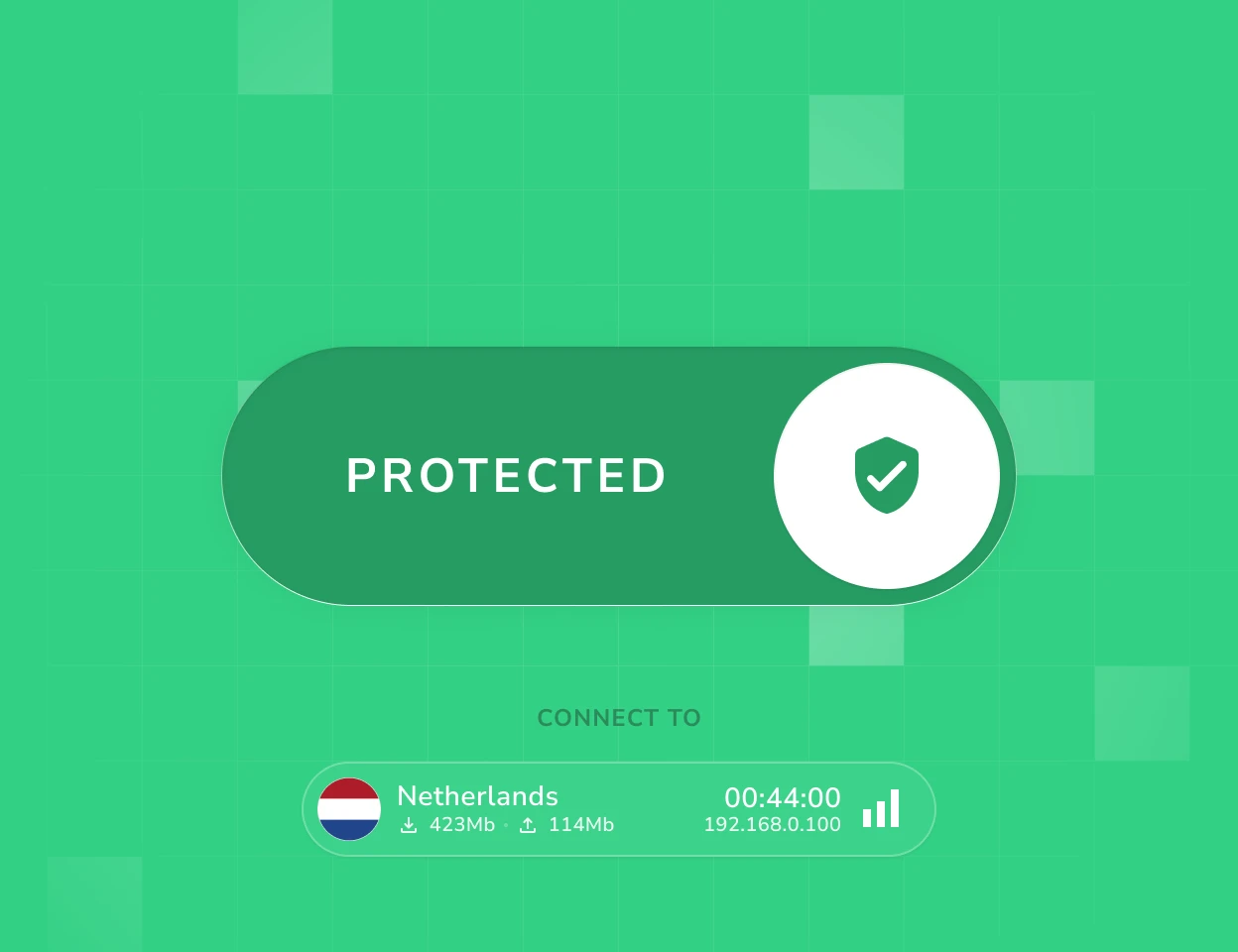How to install 7VPN app on your Mac?
Need assistance? Reach out to our vpn specialists through live chat or email.
How to setup 7VPN for mac
Check out our video tutorial? Or reach out to our vpn specialists through live chat or email.


Download a VPN
for all Apple devices
7VPN is one of the best Mac VPN because it works with all Apple desktops and laptops. It even runs natively on Apple silicon (M1 and M2)!
Connect to 7VPN on:
MacBook, MacBook Air, MacBook Pro, iMac, iMac Pro, Mac Pro, and Mac mini.
7VPN is compatible with:
macOS Sonoma (14), macOS Ventura (13), macOS Monterey (12), macOS Big Sur (11), macOS Catalina (10.15), macOS Mojave (10.14), macOS High Sierra (10.13), macOS Sierra (10.12), OS X El Capitan (10.11).
Need the same great VPN access on your iPhone, iPad, or iPod touch? Get a 7VPN for iOS and use them all simultaneously.
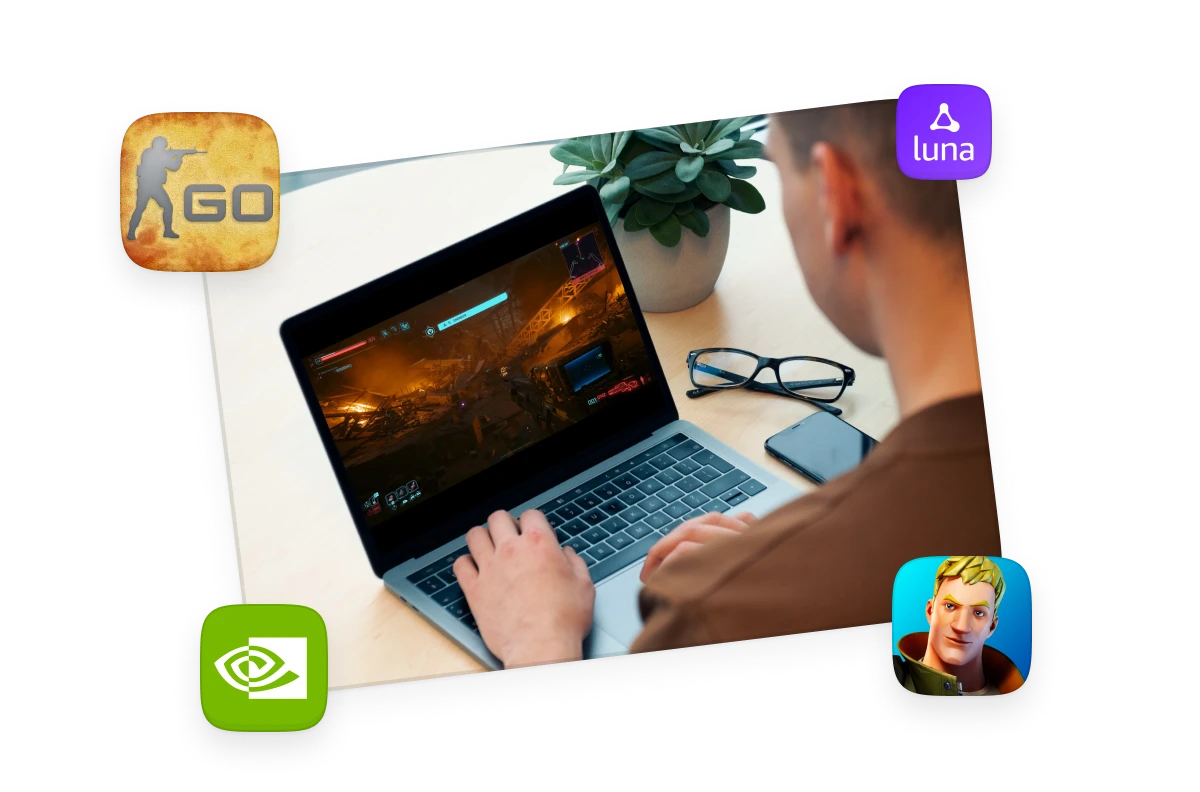
Gaming on Mac with 7VPN
Gaming online on Mac with 7VPN keeps your data private while also protecting you from DDoS (distributed denial of service) attacks. A VPN can also lower ping times between gaming servers by connecting you to locations closer to the network hosts.
If your internet service provider is throttling gaming traffic, 7VPN can also bypass those restrictions to restore your network speeds to their default levels. In some instances, gamers have even reported faster speeds.
If you’re gaming on consoles like the Nintendo Switch, PlayStation, and Xbox, 7VPN has you covered, too.
Advantages of using 7VPN macOS app
Unblock content you love
Get an access to all your favorite websites without censorship.
Unblock YouTube, Instagram, Facebook and others.
Stream video and music
Enjoy high quality content from major media-streaming services like Netflix, BBC, Hulu, Spotify, and more.
Rocket Speeds
Our engineers constantly advance our infrastructure
so you can feel yourself like spaceship pilot.
Dead Simple
One tap of a button and you are covered from all major
online dangers, no configuration needed.
Built-in AdBlocker
Hate Ads? We do too! Enjoy Ads free Internet browsing,
no additional software required.
Money-back is guaranteed
You can use 7VPN Premium for 30 days,
and if you are not satisfied, we will refund your money.
Frequently asked questions
What is a VPN?
A Virtual Private Network extends a private network across a public network and enables users to send and receive data across shared or public networks as if their computing devices were directly connected to the private network.
How many devices can I use with 7VPN?
You can use up to 10 completely different devices on our premium plans.
How to download 7VPN application?
Watch our video tutorial above.
Can I use 7VPN for free?
Yes, you can use 7VPN for free, particularly if you’re in search of a free VPN for Mac. 7VPN provides a complimentary version for macOS, enabling Mac users to access fundamental VPN functionalities at no extra charge, albeit with some restrictions.

Start using 7VPN Premium for macOS without any risk
Don’t believe the words, see for yourself with our risk-free 30-day money-back guarantee.