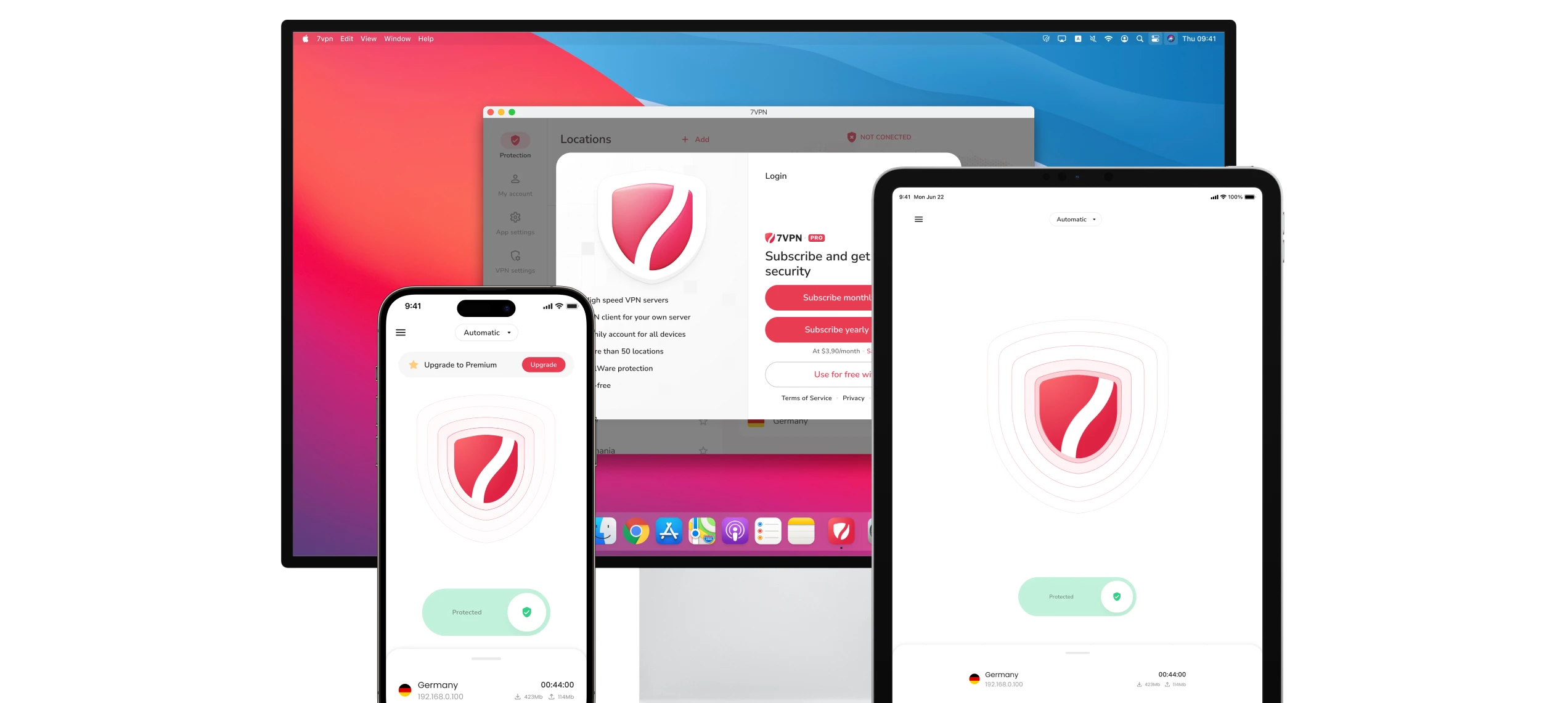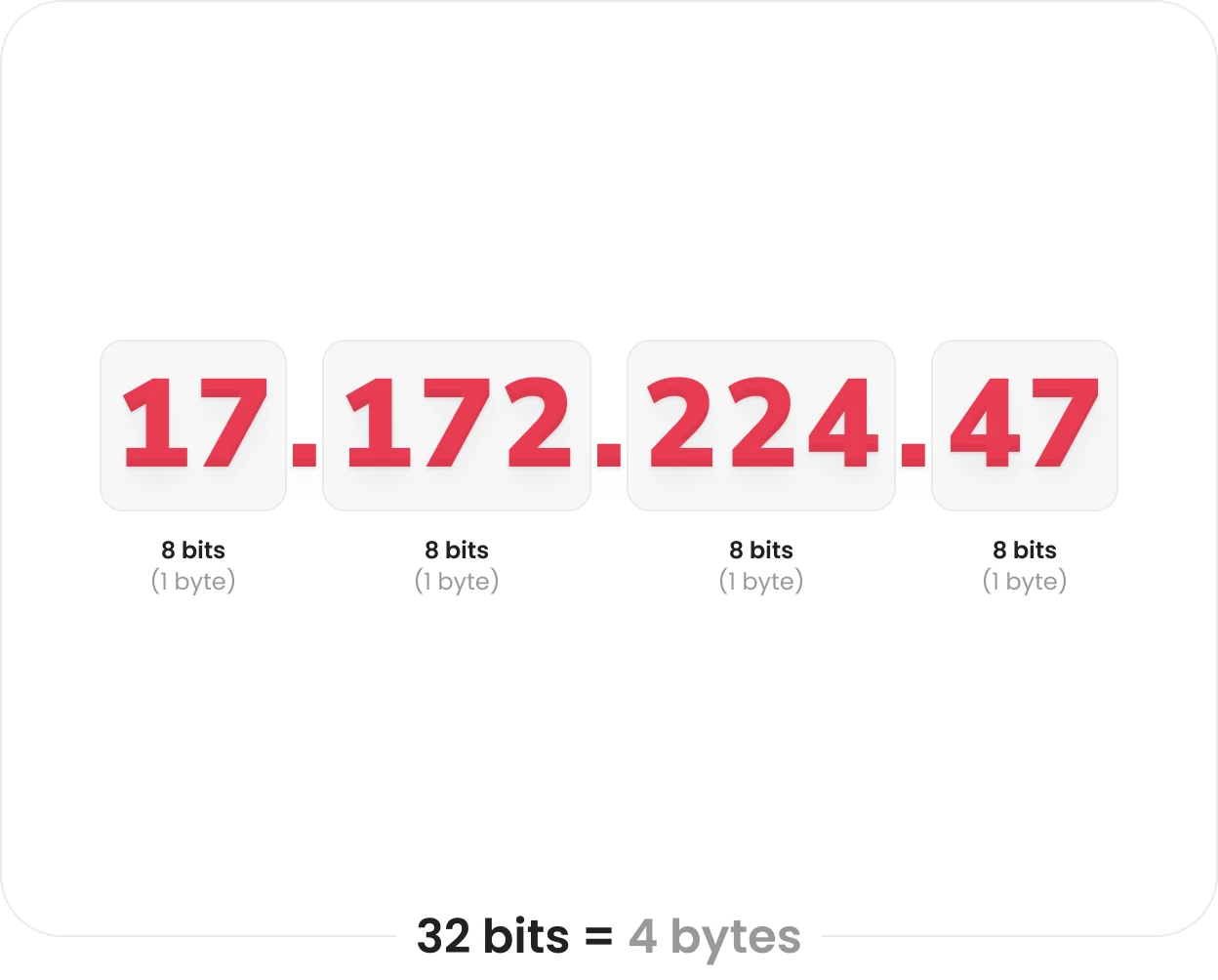
What is an IP address?
An Internet Protocol (IP) address is a unique number assigned to your devices, such as laptops and smartphones, on a local network and the Internet.
Without an IP, you won’t be able to connect to and exchange data with web services since computers, unlike humans, cannot read website domain names written in plain English — they need hard numbers instead.
Thus, every device and web page has an associated IP address. If you’ve been asking yourself the “What is my IP address?” question, here’s a short answer: it is your key to the worldwide web.
Your IP address can belong to one of the two
protocol families:
IPv4
Is the fourth version of the IP communication protocol that powers over 50% of all Internet communications. An IPv4 address comprises four numbers separated by dots. Each number can range from 0 to 255, so your IP address can use any combination of numbers from 0.0.0.0 to 255.255.255.255.
IPv6
The successor of the IPv4 protocol, is widely used, too. IPv6 addresses contain twice as many digits separated by colons. For convenience, the numbers consisting of zeros only (e.g., “0000”) can be omitted so that an IPv6 address may be shortened to just four numbers.

How to find out what my IP address is?
Our “What Is My IP?” guide would not be complete without instructions for looking up your IP address. There are several ways to do that:
- Using a search engine. Type “What is my IP address” in the search bar, and your IP address will appear at the top of the search results.
- Using your operating system. If you have a Windows computer, open the Command Prompt, insert the “ipconfig” command, and press Enter. Your IP address should be listed under “IPv4 Address.” Mac users should open the Terminal application, type “ifconfig,” and press Enter. Under “inet,” you’ll see your IP address.
- Using a dedicated website. Special websites like 7VPN will display your IP address on the homepage.
Public vs. private IP addresses
What is my IP address? If you’ve been wondering that, you’re most likely after your public IP address — i.e., the one
that is provided by an ISP and allows you to use the Internet.
But there are two main types of IP addresses you should be aware of:

Private IP address
Your router assigns private IP addresses to devices within your local network; nobody outside this network can see them. That’s how your gadgets communicate with each other while staying away from cyberthreats.

Public IP address
As we mentioned earlier, a public IP address is given to your device by your Internet company and is visible on the web. All devices within your home network will use the same public IP address when going online.
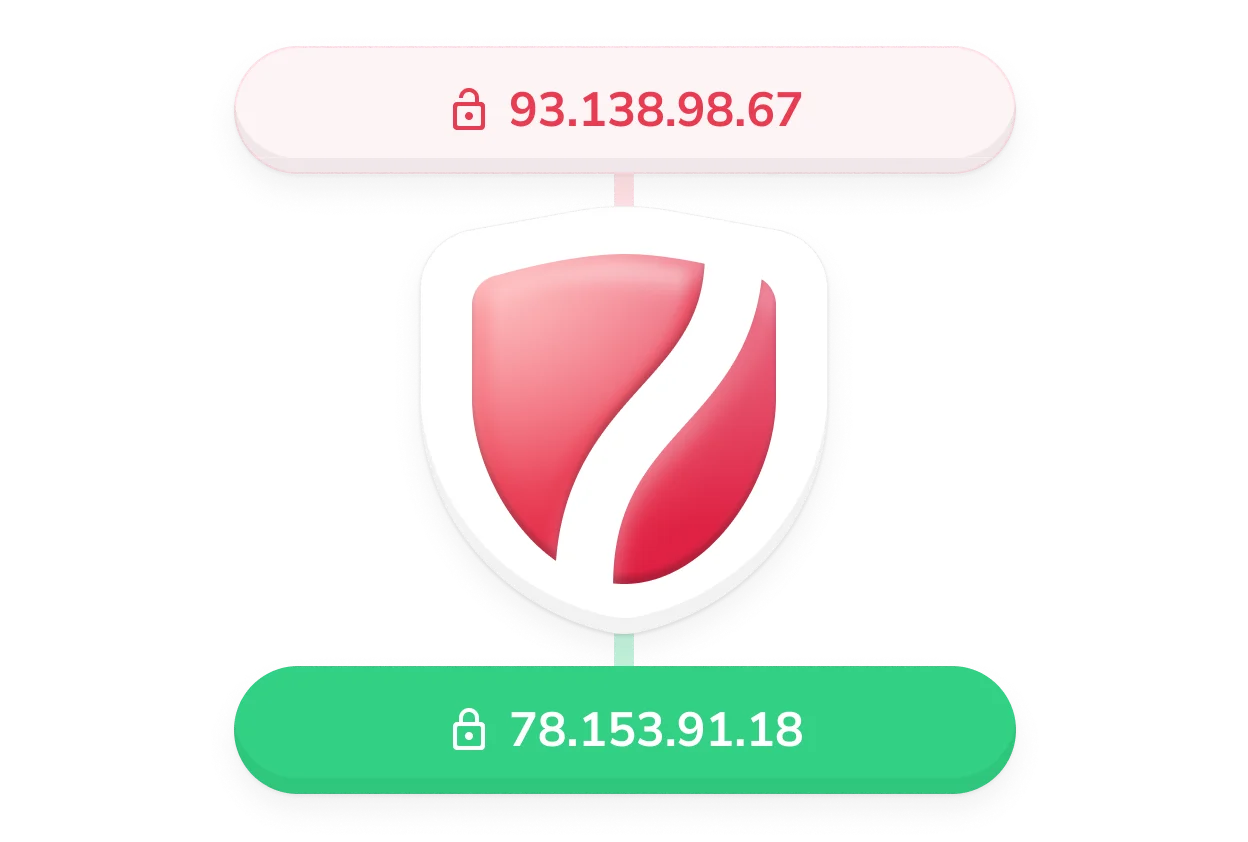
Why conceal your public IP address?
While ISPs and other Internet users cannot see your private IP address, your public IP can reveal information valuable to malicious outsiders — for example, your geolocation, the name of your Internet provider, and browser properties.
When traced back to your ISP, this information may help uncover your real name, physical address, and even phone and credit card numbers.
A reliable VPN service can replace your actual IP address with a virtual one, offering the following benefits:
Anonymous browsing
VPN services connect you to remote servers located in any country, hiding your online identity and unlocking access to location-restricted content.
End-to-end data encryption
VPNs use advanced encryption technologies to encode your data and prevent third parties from reading it.
Safety on public Wi-Fi
Connecting to a VPN service on public Wi-Fi will safeguard your data — including passwords and payment credentials — from hackers monitoring the network.
Protection against malware
While VPNs do not have antivirus software capabilities, they feature ad blockers that prevent your browser from loading infected ads.

Stay in the cybersecurity loop!
To learn more about VPN services, stay safe on the web, and keep your finger
on the pulse of cybersecurity advances, subscribe to the 7VPN blog!
Frequently asked questions
What is a VPN?
A Virtual Private Network extends a private network across a public network and enables users to send and receive data across shared or public networks as if their computing devices were directly connected to the private network.
Can you secure an IP address?
While you can’t make your IP invulnerable to all known cyberthreats, it’s still possible to minimize security risks with the help of trusted antivirus and VPN products. To learn more about VPN services, read our guide.
How can I block my IP address from being tracked?
Installing a reliable VPN service is the only way to prevent your IP address from being tracked.
Our new article details the signs of digital surveillance and offers step-by-step instructions for protecting your devices and data.
Hide your IP
and protect yourself
With 7VPN you can secure all devices you have – mobiles, tablets, personal computers,
TV sets, routers, gaming consoles and many others.