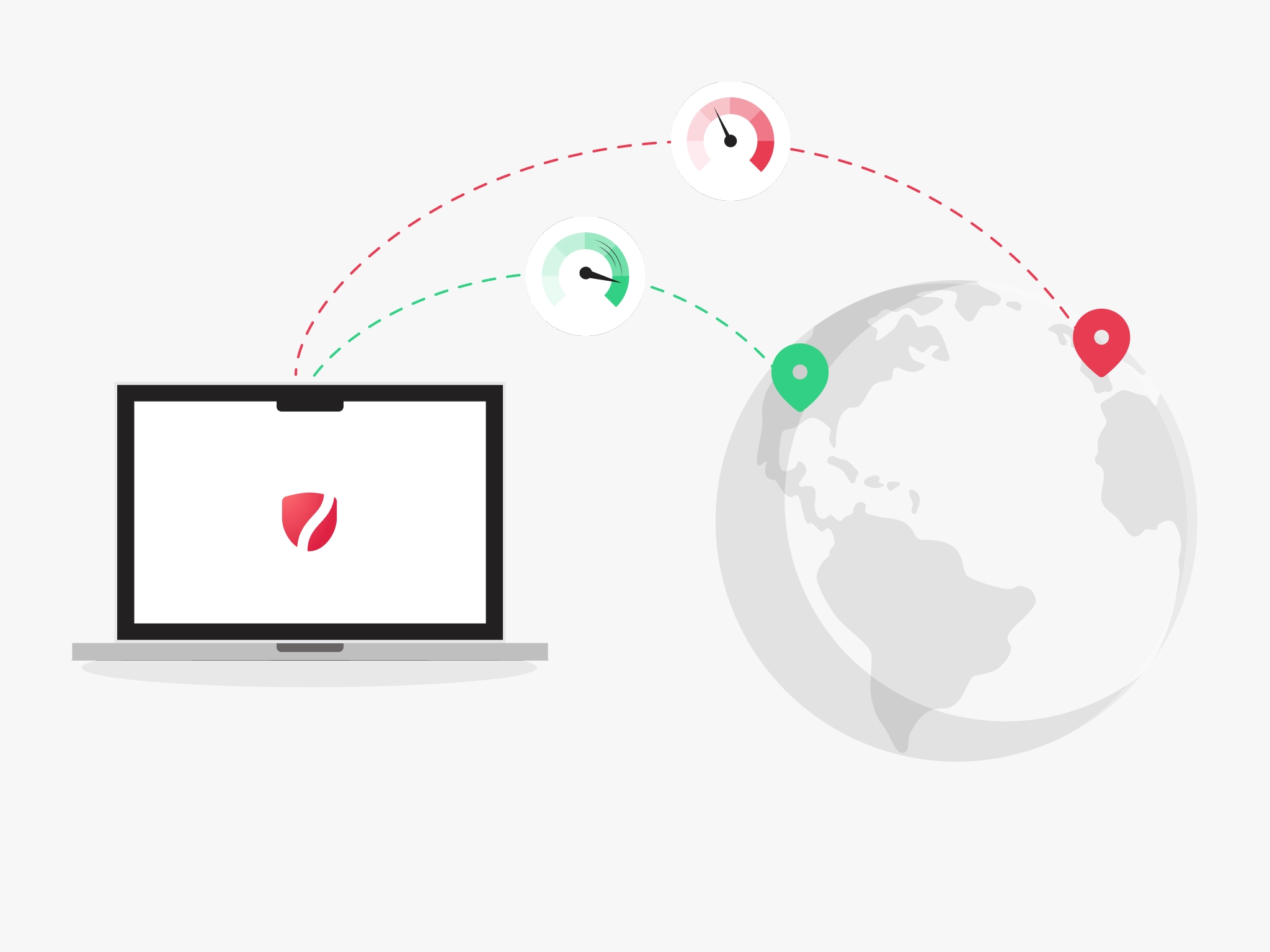If you type “Does a VPN slow down the Internet?” in the search bar of your preferred browser, you’ll see numerous articles claiming virtual private networks can reduce your Internet speed in half.
We made it crystal clear: in most cases, VPN users only experience a slowdown of 10% or even less.
Where does the truth lie, then — and should you refrain from downloading a reliable VPN for macOS and other connected devices from your home network?
Let’s find that out!
Does a VPN Slow Down the Internet, and How to Avoid This?
Why does a VPN slow down the Internet speed?
To answer this question, one should understand how virtual private network function behind the scenes. We’ve covered the subject in detail in this article, so here’s a recap for your convenience.
When you turn on a VPN service, you connect to a remote server, which may be located anywhere in the world. The server creates an encrypted tunnel between your device and the websites you’re accessing.
This way, no malicious outsider, be it a mass surveillance specialist collecting information for the government or a hacker looking to take over your social media profiles, can capture and read your data. Your Internet Service Provider (ISP), meanwhile, cannot tell which web services you use and what you do there.
Sounds great, but encryption requires computing power and introduces additional steps to the data exchange process. Hence the slowdown, which, no matter what VPN skeptics say, seldom exceeds the 6-10% threshold.
Other factors that may cut your Internet speed include:
- Remote VPN server proximity. Suppose you live in Poland and choose a remote server in Germany to access location-restricted content. The distance between your gadget and the server will be relatively short, and your bandwidth will not be affected. On the other hand, it will take your traffic much longer to reach a server based in Australia.
- Server load. The more users hit the same remote server simultaneously, the slower your Internet will be. Particularly, this rule applies to free VPN services that, in addition to decreasing your bandwidth, may collect your browsing data for advertisers. That’s why we recommend you find a fast VPN for Android and iOS devices instead of using a slower and potentially dangerous product.
- Your online activities. Does a VPN slow down your Internet? If you’re a casual browser reading news and ordering stuff online, it’s highly unlikely your Wi-Fi speed will be affected. However, if we talk about bandwidth-heavy activities like video conferencing, streaming, and gaming, you’ll have to maximize your VPN speed (more on that later).
- Encryption protocol. As a VPN user, you are faced with the speed vs. security dilemma. VPN products may use various encryption protocols, from OpenVPN to AES-256 and PPTP. The stronger the protection, the more computing power the encryption and decryption processes require.
- Your Wi-Fi plan. Internet speed depends on your location, Internet company, and Wi-Fi package. If your Internet is slow as it is, it might deteriorate even further when using a VPN. On the contrary, a VPN connection can improve your bandwidth in some cases. For example, your ISP may deliberately throttle your speed closer to the end of the billing cycle or during traffic spikes. A reliable virtual private network can help you bypass such restrictions.
How to Improve Your Internet Speed: Tips for VPN Users

Does using a VPN slow down your Internet? As you know now, such a scenario is possible, although the degree to which your speeds can be affected varies greatly.
As a company offering web, Android, and iOS VPN solutions, we know the innards of Internet communications inside and out. And we’d like to help you make the most of your VPN connections!
So, follow these tips to enjoy a secure and super-fast browsing experience:
- Choose remote servers closer to where you are. Reducing the physical distance between your device and VPN servers can boost your Internet speed. So, toggle between servers in your neighboring countries or, at the very least, on your continent to see which locations provide a faster connection. However, this advice may be irrelevant if you’re after particular content or web service.
- Avoid connecting to overloaded servers. One way to maintain a stable Internet speed when using a VPN is to avoid servers with a high user load. Many VPN service providers display real-time server usage data on their websites or in dedicated mobile apps.
- Download a fast VPN service. To choose a VPN service providing the best Internet speed, study unbiased ratings by reliable technology publications, such as CNET, Engadget, and Wired. For the reasons cited above, it’s best to choose a paid VPN solution.
- Consider using a lightweight encryption protocol. Of course, data privacy and security are important. But you don’t always have to use the most advanced (and heaviest!) encryption protocol to protect your online communications. If your primary concern is Internet speed, switch to less resource-consuming encryption technology. The good news is most VPN service providers allow you to choose different encryption protocols depending on your immediate goals.
- Upgrade your Internet plan. As a last resort, upgrade your current Internet package to a faster plan to handle the additional overhead of using a VPN.
Let’s summarize what we’ve learned so far.
Does a VPN slow down Internet speed? It surely does — due to the very nature of VPN-assisted communications, which involves data encryption and traffic rerouting.
Normally, VPNs do not impact your bandwidth significantly. If you use 7VPN, your Internet will not slow down even if you use a free plan, because all our remote servers are not overloaded.
By choosing VPN solutions from 7VPN, you choose stronger encryption technologies and no server overloads, so you can be sure that you won’t need to switch providers.
And if you still have questions about VPN usage and its impact on your browsing experience, contact the 7VPN team!